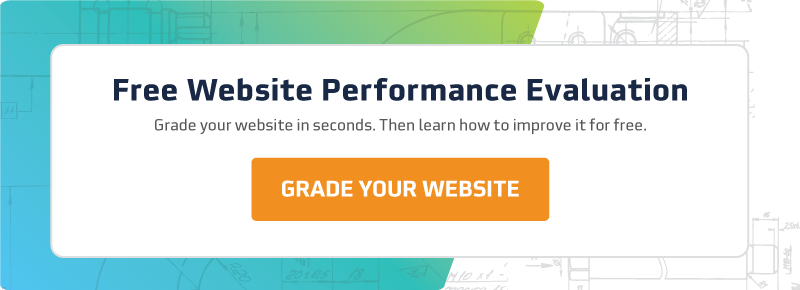10 Website Design Tips: Create an Effective Business Website
 Krista
|
Krista
|

Do you feel like your business’s website is a monkey on your back? Maybe you have had the same design for a long time, and it feels outdated and no longer accurate. You may need to refresh your website. Making practical changes to your website will turn it from a drain on your resources to a genuine growth asset for your business.
A great website has the following: it tells people how to purchase, it has something to do besides buying a product or service, it’s mobile-friendly and responsive, it’s got clear messaging and consistent product descriptions, it’s user-focused, and it’s authentic, updateable and scales with you. If that sounds like a lot, don’t worry: we’ll walk you through it all so you know how to turn your website into a revenue-driving machine.
Step 1: Make The Buying Process Crystal Clear
We’ve helped many clients whip their websites into shape, and one of the biggest mistakes we see is a website that doesn’t make it evident how to purchase the product or service.
You’ve heard the Geico “So easy a caveman can do it” slogan — well, that’s how easy it should be to buy your product. If customers don’t have a clear path to purchase, they may get frustrated and click away to your competitor.
So how do you do it? One great way is to liberate “call-to-action” buttons throughout your website. Is the section discussing your great sales team? Add a button that says, “talk to our team!” Is the page full of product descriptions? “Buy now!” buttons will significantly improve your site’s conversion rate.
We worked with a shed manufacturer to add more calls to action and buying options to their website. With this simple change, they saw an 83% increase in contacts from leads.
Step 2: Provide Something Valuable Besides Your Product
Your website should be more than just an online store for people to buy your product, especially if you are trying to position yourself as a subject matter expert or thought leader. If a customer is not ready to buy, what else can they do to be engaged on your business’s website? There are lots of things you can offer with relatively little effort to help your customers — a newsletter, an eBook, video, checklist, or download are just some things that will keep your leads returning to your website until they’re ready to buy.
Offering these items, which should be high-quality and contain valuable knowledge, will help you capture the lead and nurture them until they are ready for a sales conversation. After all, wouldn’t you feel more positive about a business that offered you valuable information useful to your business’s operations?
You may be tempted to ask for a lot of information, but we caution you against it. Just get enough info, like their name and email, so you can be a good sales lead and convert as many visitors as possible. If you are too salesy at this point, you may drive leads away.
Step 3: Ensure Your Site Works FAST On Any Device
One of the realities of being a B2B business these days is that your website has to look great, work well, and work fast whether visitors are browsing on a desktop computer, a smartphone, or a smart refrigerator. Mobile friendliness and responsiveness are necessary when increasing numbers of visitors use mobile devices.
More B2B lead generation and traffic is coming from mobile sources. Up to 80% of B2B buyers use mobile at work, whether on a tablet or a smartphone. That means your website’s experience should be just as good as on mobile as on a desktop computer. It should be easy to read — no tiny text or sites in a desktop format on mobile. It should be easy to navigate for even the clumsiest of us, and it should be easy to take the next step.
Step 4: Ensure Your Message Is Clear
Are your website visitors confused about what your business does and who you sell to? That’s a big problem for your bottom line and your brand awareness. If people are confused about what your business does, they are most likely to follow the path of least resistance and move on to other options that are more understandable. To prevent that from happening, you should create clear messaging that can be carried out through your website and the rest of your communications, verbal and written.
Step 5: Create Consistent Product Descriptions
Before you list your first product on your website, you should know precisely how it improves your customers' lives. You should know why they should buy the product, what makes your business stand apart from the rest, and what problems you solve.
Once you know and can communicate this crucial information, you can put it to work in your product descriptions. Product specs are great, but make it about your customer. Put yourself in your customers’ shoes — let them know how your product or service will improve their lives.
The way you talk about your products should be the same, whether it's coming from the sales team or your marketing materials. We use a product framework that helps craft consistent messaging for all teams and hits on problems, benefits, features, and specifics.
Step 6: Make Your Website User-focused
This step is two-fold. You want to ensure your website is user-focused in the way that the site is used, but you also need to ensure the content creation process is user-focused.
There are a few ways to make this a reality. First, in your content, talk to and about your visitors, not yourself. Identify their problems and feelings, and then show how you can help them.
Second, focus on making your website as easy as possible to navigate. “Buy now” buttons are a part of this, including readability and the ease of clicking through your site. Don’t make the user have to think about what to do. It should be natural and intuitive.
Step 7: Feature Real People In Your Website Images
What kind of imagery you use in your website is probably something you decided when setting up your brand principles. But one thing you should always do is show people in the photos on your website. A close-up is good for product descriptions, but you want to show people interacting with your product or service throughout your site.
You sell to people. Even if you make dog food, you’re selling it to the people who own the dogs. Show people using your goods to help them understand how it can improve their lives and solve their problems. This helps them envision themselves using your service or product, making it more real and tangible.
Of course, photo shoots cost money — we understand that! If you can fit it into the budget, you should schedule one and have those unique branded assets at your disposal. Maybe it isn’t currently in your marketing budget for a photo shoot with people using your product or service; you must be a little more creative but don’t give up.
Step 8: Create A System That Expands With You
Your website should be a long-lasting system that expands with you as you grow. You want to grow, of course. Elements of your website that embrace growth include being able to add pages and modules as your needs change. Your system, whatever it may be, should allow this to be added in a way that helps things stay consistent and work together.
Step 9: Make Your Website Updateable
One of the truths of SEO and keeping in Google’s good graces is that it requires frequent updates to your website and your tactics. Don’t wait three years to make an update to your site. Changes, including security updates, should be happening every month.
This keeps your site secure, and Google also likes to see constantly updating and evolving websites.
Visitors also like to see that your website has been updated frequently! It builds trust and shows that you are, at the very least, still in business.
Finally, it’s a requirement. Your business changes, whether it’s your hours or the kind of services you offer, and your website should reflect those changes.
Step 10: Make Your Website Authentic
People will be able to tell if you are cribbing from your competitors. And if they can’t, they will be frustrated by thinking they’re getting one type of business and getting another.
Your website should feel like your business, reflecting its values and brand messaging. This will aid in connecting with your core audience and ultimately help you sell your products or services.
If you follow these 10 steps, your business website will serve you well. It will be an effective website design that helps your customers understand what you do and how you can help them.
Focus on Clarity, Value, and Authenticity
If you’re currently frustrated and feel like your website is a waste of money for your business, start by adding “buy now” buttons or whatever is appropriate to help customers take the next step with you more easily. Clear messaging, well-written product descriptions, and a website that will grow with your business will also help you have a more dynamic and useful business website.
If you don’t know where to start, use our Website Performance Test to where you will get an overview of your website health, including a score on a scale from 0 - 100, action items to help you improve the health and performance of your website, an evaluation of your site's search engine optimization (SEO), gauging how effective it is in attracting organic traffic, and more. Take the test today.
Subscribe to Our Blog
Stay up to date with the latest marketing, sales, and service tips.